Namirial OTP is an application for mobile devices designed to generate One Time Passwords (OTP).
This kind of password is used when a high level of security authentication (strong authentication) is required.
The Virtual OTP may be required for the use of Remote Signature or to access the private area of Namirial services.
To install the App and activate your OTP Token:
-
log in to https://portal.namirialtsp.com/ with your Namirial credentials (received via email);
-
Scan the QR Code with your mobile device's camera (smartphone or tablet);
ATTENTION: If you are accessing your Reserved Area directly from your mobile device, tap on 'OTP Configuration' to proceed.
-
follow the installation instructions of the Namirial OTP App on your mobile device;
-
Open the App, enter an OTP Name and click on "Request SMS Code".
The "OTP Name" field is the label attributable to the individual OTP token for which any name can be chosen. The label helps to identify the token to be used in the event that several tokens are activated on the app at the same time; -
enter the code you received via SMS, select "Enable OTP" and wait for the code to be verified;
-
The Namirial OTP App access system is linked to the direct use of the unlocking method already configured on the smartphone, such as the unlock code (sign) or biometric authentication (fingerprint or facial recognition). This allows the app to be accessed more easily and securely, exploiting the native security features of the device.
If no unlock code is active in your smartphone, you must set one in order to use the Namirial OTP App.
-
Once the PIN is set, your OTP will be correctly configured and ready for use.
Add an OTP Token on your Namirial OTP App
You can add a new OTP token on your App using the "Scan QR" or "Add OTP Token" functions:
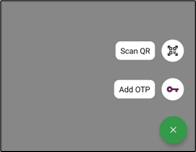
-
Scan QR:
After logging in to your reserved area https://portal.namirialtsp.com/, click on "Click here" and scan the QR code on the web page via the App.
-
Add OTP Token:
You will have to enter the required data in the App and proceed with the activation.
The Namirial OTP app is available free of charge for iOS and Android, on the App Store or Google Play.
If the problem persists